User Tools
Site Tools
Sidebar
en:4-modules:4-gestion-livrables:5-faire_du_clipping
Clipping drawings in deliverables
Clipping allows, from 2 input drawings, to display parts of one of the two drawings on the other one. This makes it possible to create intermediate drawings based on the progress of the work.

Clipping is defined directly from your deliverable:
- Using area categories, accessible from the Project → Manage zone categories menu.
Here, for each status of each zone category, you will be able to define if you wantt to use clipping or not, and which which drawing you want to show.
In general, clipping will be used in the FINISHED status, on certain zone categories.
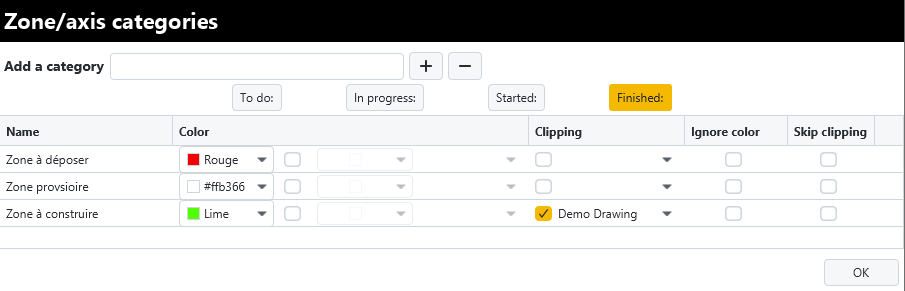
- Directly from the zones defined in the “create phasing” tab. In fact, by going to the properties of a zone, it is possible to associate a clipping.
In this case, however, each time an activity appears in a zone, the colour of the zone + the clipping will be displayed if the deliverable requires it. This clipping will therefore only appear for activities in progress.
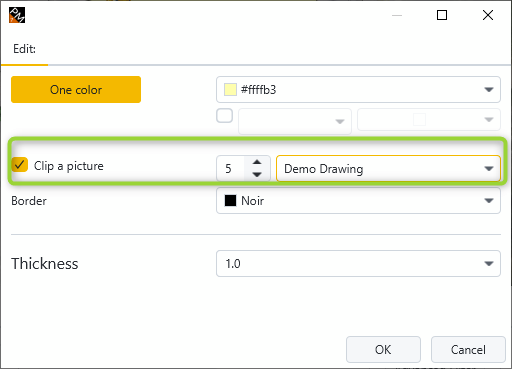
- directly in the settings for the status colors of a deliverable:
This feature lets you associate the same clipping settings with all the zones in a status, regardless of zone category. This feature is available in the Deliverable tab of the selected deliverable:
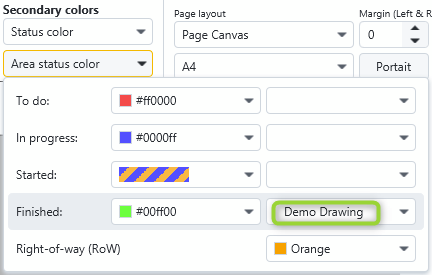
- Zone by zone on a deliverable:
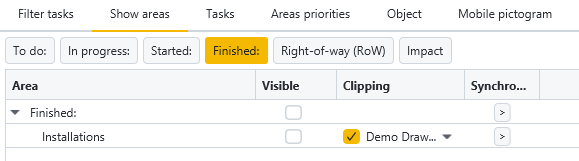 On each page of a deliverable, in the bottom menu, on the “Show areas” tab, you can navigate from status to status to see the zones concerned on the selected panel.
On each page of a deliverable, in the bottom menu, on the “Show areas” tab, you can navigate from status to status to see the zones concerned on the selected panel.
For each zone, you can manually define whether or not clipping is required.
You can also use the button to broadcast the settings to subsequent boards:
Page Tools
© 2018 Phase Manager. Tous droits réservés.
